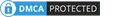Tags
![[Cost Guide]Methods to Get Office 2021 For Free or Under $30 - 2023](https://www.colormango.com/article-topimg/162.webp)
[Cost Guide]Methods to Get Office 2021 For Free or Under $30 - 2023
Affiliate Disclosure
As a reader-supported site committed to deliver our users the best deals, meanwhile, we may receive a small commission from product sales, and at no extra cost for you.
For many industries, workplaces, and school projects, Microsoft Office has been widely used around the world.Currently, Microsoft recommends Microsoft 365 (formerly known as Office 365) over Office 2021. Therefore, Office 2021 does not have as many options for getting it for free or at a discounted cost as Microsoft 365 does.
I’ve searched the internet for ways that can get Microsoft Office for free and platforms that offer Office with great discounts.
For Microsoft Office 2021 and Microsoft 365 differences, you may check the comparison table below to see which one would better suit your needs. The main difference is that Office 2021 can let you pay once and use it forever, but it does not come with OneDrive or upgrades.
| Office 2021 | Microsoft 365 | |
|---|---|---|
| Cloud Storage | 5 GB | 1 TB |
| Feature Updates | ❌ | Always have the latest updates |
| Devices | 1 PC | 6 People account share |
| Payment | One-time Purchase | Subscription |
| Discount Price | Start at $29.99 | Start at $16.69/y |
You can also find more discussion of Office 2021 vs 365 on Reddit
Pros & Cons Microsoft Office 2021 & 365
If you decide to choose Microsoft 365, you can refer to the article below to get 365 at the lowest price or even for free.

💡Get Microsoft Office 2021 at best price
I've searched the internet for the platforms that sell Microsoft Office 2019 and Office 2021 with discounts, including official store offers, coupon codes apply, educational versions, e-commerce stores, and trusted sites.
In the end, we have eliminated invalid and unsafe ways and listed several e-commerce stores and trusted sites that offer Microsoft Office with the best prices.
The following Pricing Plan is the biggest discount you could get for each license.
- Microsoft Office most updated discount coupons (100% Working)
- verified
 🎓 [Home & Student] 2021 (Official)
🎓 [Home & Student] 2021 (Official)- $149.99
- -
- 🔥
 [Home & Business] 2021 (Official)
[Home & Business] 2021 (Official) - $229.99
- -8%
 [Home & Business] 2021 for Mac
[Home & Business] 2021 for Mac- $69.97
- -68%
 [Home & Business] 2021 for Mac
[Home & Business] 2021 for Mac- $32.99
- -67%
 [Home & Business] 2019
[Home & Business] 2019- $29.99
- -88%
 [Professional Plus] 2021
[Professional Plus] 2021- $30.60
- -95%
 [Professional Plus] 2019
[Professional Plus] 2019- $31.58
- -95%
Coupon Code🚫
Microsoft official does not offer any promo code at the time, but only the original price.Educational Edition🚫
Currently, Microsoft provides an educational version for Office 365 only, and it's for free. Please Check Here to see if you are qualified.E-commerce stores / Trusted Sites🔥
This is the best option I've discovered to purchase Microsoft Office 2021 at a discount.| Home & Student | Home & Business | Pro | Pro Plus | |
|---|---|---|---|---|
| Stacksocial | - | - | $39.99 | - |
| Kinguin | - | $35.05 (Mac) | - | $35.05 |
| G2A | $29.4 (2019) | $30.2 (2019) | - | $30.91 (2021) |
| Amazon | $139.99 | $229.99 | 429.99 | - |
| Microsoft Store | $149.99 | $249.99 | $439.99 | - |
Note:For Stacksocial and Kinguin stores, don't forget to input the Coupon Code at the checkout page so that you can get an Extra Discount.
💡Get Microsoft Office 2021 for free
According to the research, besides the 30-day free trial version, there's one way you can get Microsoft Office 2021 for free (5 available ways to get Microsoft 365 for Free).
Free through Microsoft Rewards
If you used to purchase from the Microsoft store or games from Xbox, you can earn points more easily. Then you can redeem those points to get a Microsoft Store Gift Card and have Office 2021 (1 point = $0.001).(Microsoft Rewards is currently only available in the United States, the United Kingdom, France, Germany, Canada, Australia, New Zealand, Singapore, Republic of Ireland, Brazil, Italy, Netherlands, Norway, Spain, Sweden, Belgium, Hong Kong SAR, Japan, Mexico, and Taiwan.)
Microsoft Rewards Review: Worth Your Time❓
Office Apps Free with Office Deployment Tool (ODT)
The Office Deployment Tool provides several Microsoft Office apps to deploy, including Microsoft Access, Excel, Outlook, Word, PowerPoint, Publisher, OneDrive, Skype for Business, and Teams. Besides, it enables users to select which apps and languages to install. First of all, you need to download the Office Deployment Tool from Microsoft Official here. Secondly, create and save the configuration file. Then, you may run the ODT in configure mode and install your selected MS programs in the Office. Here's a video tutorial and a detailed ODT info that you may find helpful to Configure and install Office 365 programs with the Office Deployment Tool.Free Alternative
Programs that provide the most features that you can find in Office, and also come with extra tools that office doesn’t include:They might not have all the advanced functionality of an office, but they still offer plenty to get the job done
Google Office Suite
Zoho Docs Office Suite
LibreOffice
Apache OpenOffice
Check this article below, you can easily know the features, pros, and cons of these alternative programs.
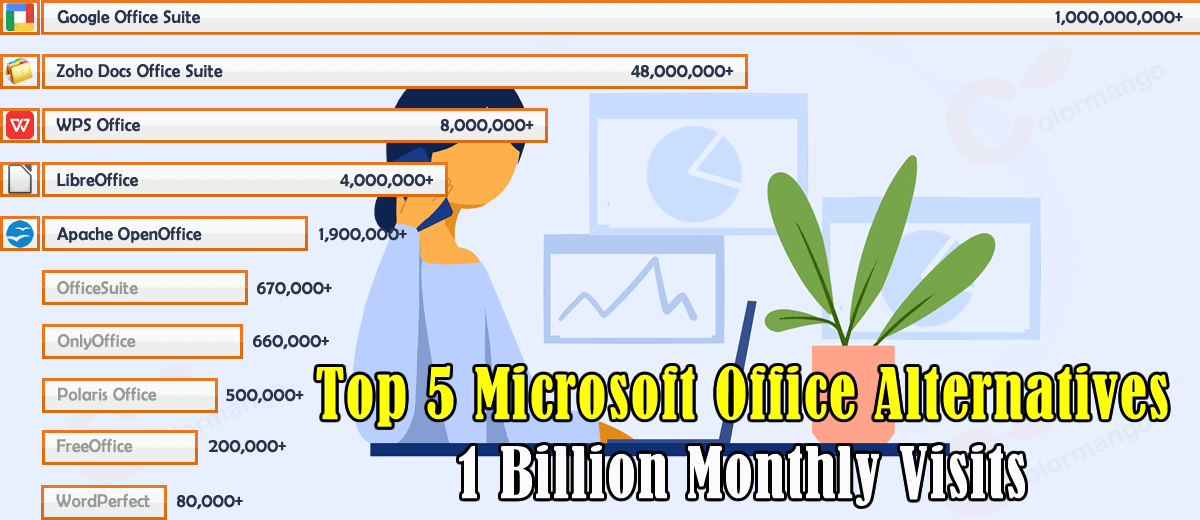
💡Frequently Asked Questions
Can I upgrade from Office 2019❓
No, you can not upgrade to Office 2021 from Office 2019 for free without paying for the extra license.
Office 2019 vs. Office 2021❓
The main difference between Office 2019 and Office 2021 is that Office 2021 is compatible with Mac OS 10.15 up to the latest while Office 2019 is compatible with Mac OS 10.13
Office 2021 Home & Student vs. Home & Business vs. Pro vs. Pro Plus❓

How does Microsoft Rewards work❓
Microsoft provides thousands of Rewards to users, including gift cards, licensing, free downloads, apps, films and more. Also, there are several ways you can Earn Microsoft Rewards Points, such as search with Bing on Microsoft Edge, shop items from Microsoft Store, and games from Xbox.
📑References
Difference between MS 365 and Office 2021
Microsoft Rewards Review: Worth Your Time❓
Redeem MS Rewards Points
If you know some other good options to get Office 2021 at a low price, please leave a comment below and share with us.
Best Price & Biggest Discount Check List
- For Biggest Discount
- Any Higher Discount Found on Google? - ColorMango has the Best Deal on Microsoft Office
- To Find the Best Price on Amazon - Found and listed the best deals below
- To Find the Best Price on Google Shopping - Found and listed the best deals below
- To Find the Cheap Price on Reddit - Found discussion
- To Find the Coupon on YouTube - 🚫Expired
- To Find the Education/Nonprofits License - Found and listed
- For Free
- To Find the 'Free to Get' Method on Google - Free on the web through Microsoft 365
- To Find the S/N Code on Youtube - 🚫May Contain Viruses
- To Find the 'Free to Get' on Reddit - Free through university or online version
- To Find the Giveaway - 🚫Not Available
- To Find the Free Alternative - Found and listed
Loading Comments...


![[Cost Guide] Get Forex Tester at the Best Price - Up to 67% Off 2023](https://www.colormango.com/article-topimg/191.webp)



![Get UPDF at the Best Price [58% Off] 2023](https://www.colormango.com/article-topimg/228.webp)