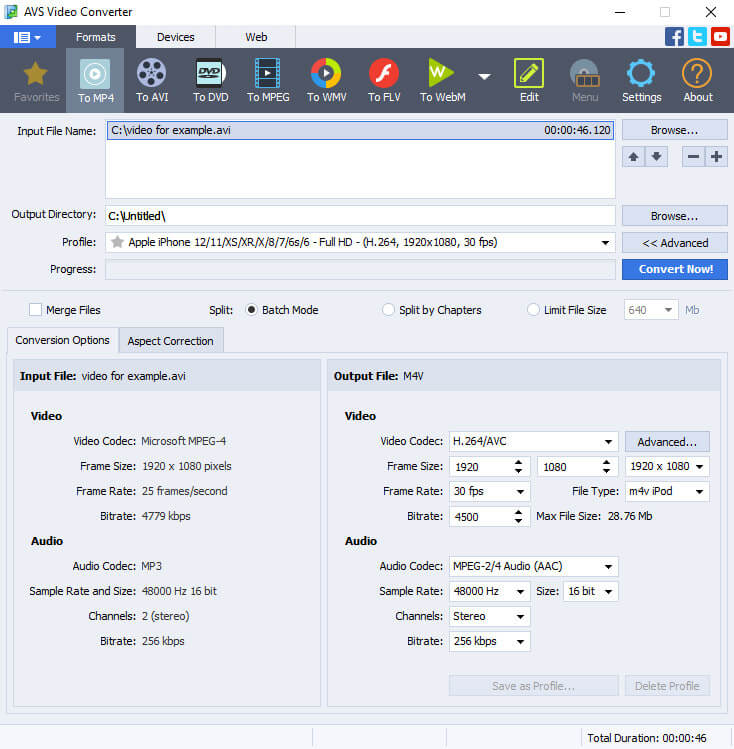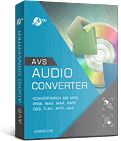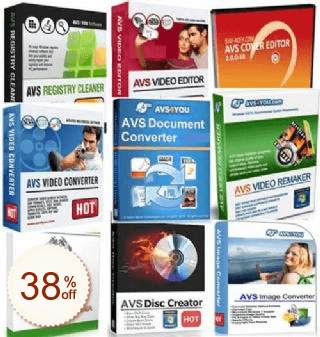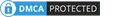AVS Video Converter [FREE]
- Discount
- Select License | AVS4YOU (6) >
- Price
- Save
- Coupon Code
- AVS Video Converter0
- $0
- -
- 76% Off
- AVS Video Converter [EXPIRED]
- $47.76
$199 - $151.24
- 79% Off
- AVS Video Converter [EXPIRED]
- $41.79
$199 - $157.21
Rate This:
4.4
28 votes
- #2 rank Audio & VideoVideo Converters
A powerful video conversion software. It has the features of easy operation, high-definition conversion, multi-format support, and customized output configuration.
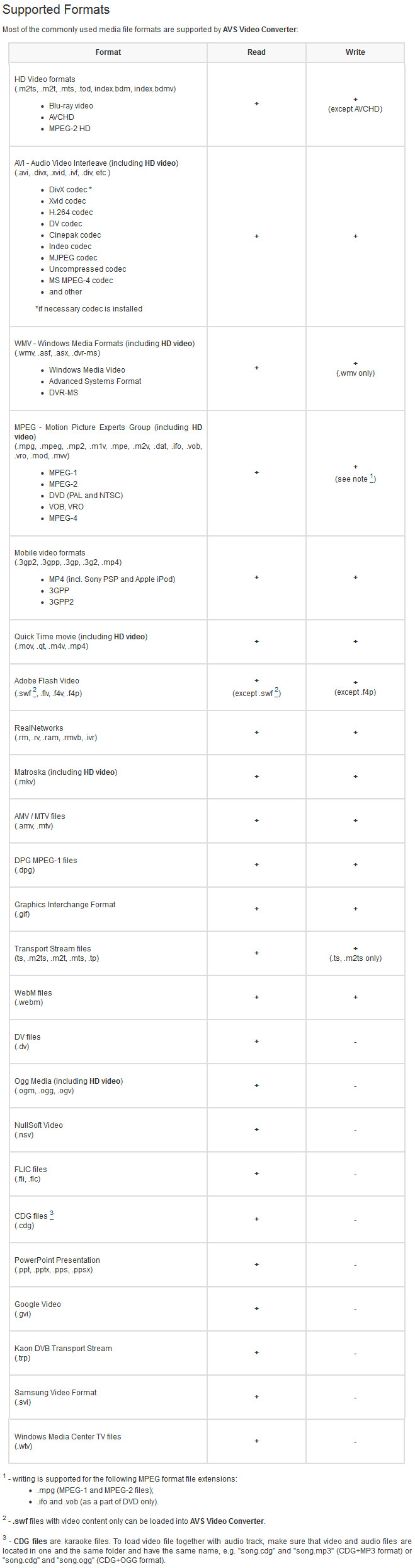
- "Support almost all the video file types"
- "Wonderful audio and video effects tools"
- "Nice output results"
VS
- "Can't convert to 3D video and audio files."
Customer Reviews
Comments (7)
+ Add your review- I would like to say something about its pricing way. It’s a one-time fee for all products of AVS4YOU. You only need a registration number and then you can download any program without extra payment. Download one or more, it costs the same. I have converted a large amount of videos and audios for my school. All programs work as they promise. I highly suggest you using the program.Reply
- This is the best video converter I’ve used. Very easy to learn and use, with wonderful output quality. What’s more, it has a complete set of tools, like converter, editor, DVD burner, and more.Reply
- AVS is my favorite and must-have app. I often record videos with my camera. I need to convert these videos to another format so that I can enjoy them on TV with my family. The program does me a great favor. It supports various formats and I don’t need to do many settings. Really easy to use. I like its easy and convenient conversion between different formats. Now I can enjoy videos on my Samsung phone. Fantastic!Reply
I highly recommend you to use this creative, handy and fast tool to convert your video. - I met some difficulties when I tried to adjust the bitrates and sample rates for the first time. I cannot find the right options to adjust them. Actually, Edit Profiles tab is right on the interface and it can guide me to the advanced adjustment screen. But its name is too confusing for me to find it easily.Though it takes time to get familiar with the interface, the program includes all necessary tools and very useful features. It works well for me.Reply
- I bought AVS Video Converter several days ago. It’s just the same as the ad says. This makes me satisfied, I love it. I can easily and quickly convert my home videos into a portable media viewer supported format. I can also convert videos into a smaller format, so that I can save my computer space.Reply
- Their product is not only powerful but also incomparable for its easy operation. Even as a starter in video editing and converting, I can still use it smoothly and it fits my needs well. It supports almost all common formats. Amazing!Reply
- I really love its high-quality conversion, especially with its great flexibility in selecting subs, audio tracks and resolutions. It can recognize subs tracks in nearly all videos and replace or change them in the process of conversion. Frankly speaking, this is the only one I have used with such great flexibility and it really does a good job. No one is comparable with it. I use the program to convert MKV files to MP4 or other formats and they are played very well on my PS3. So great!Reply