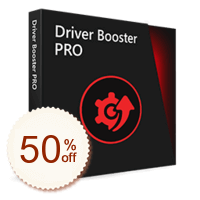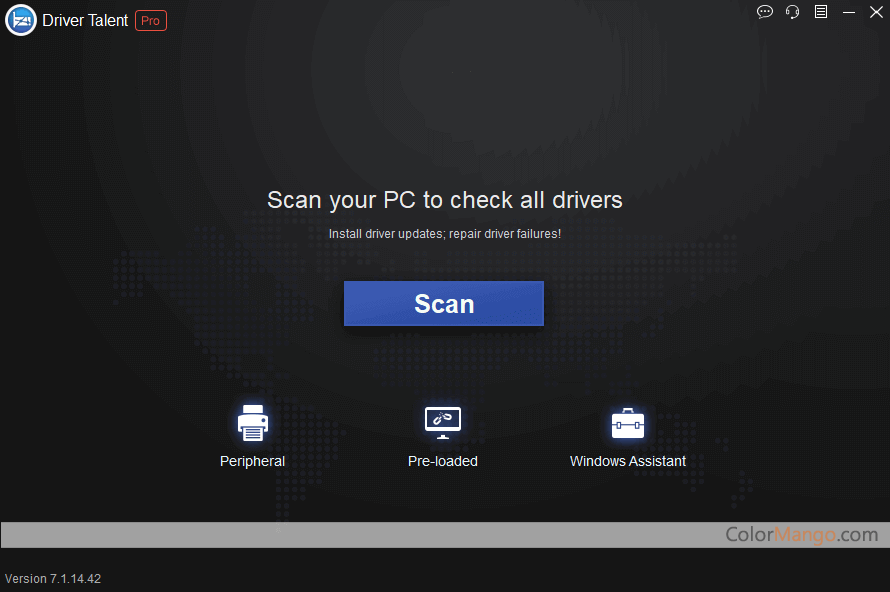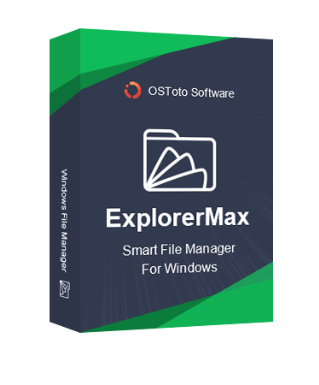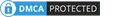Driver Talent Pro for Network Card
- Discount
- Select License | OSToto (3) >
- Price
- Save
- Coupon Code
- 1 PC / Lifetime
- $49.99
- -
- 45% Off
- 1 PC / Lifetime [EXPIRED]
- $14.95
$26.95 - $12.00
- 26% Off
- 1 PC / Lifetime [EXPIRED]
- $19.94
$26.95 - $7.01
Select LicenseExpired Offers- Driver Talent Pro
- Driver Talent Pro for Network Card
- Comparison Chart
- Official Site
Rate This:
5.0
1 votes
Install network card drivers without internet
Unable to connect to the Internet on your PC? Is there no network after reinstalling or upgrading the Windows operating system? To solve these network driver problems, please use Driver Talent Pro for Network Card. It allows you to install the best matching network driver without an Internet connection. It has all the network drivers in its database to download and install the network drivers offline immediately to help you solve network problems and access the Internet.Driver Talent Pro for Network Card is a powerful offline driver update tool designed to help users quickly and automatically install the latest updates of all drivers of all computer components. This program includes an extensive database, which contains thousands of drivers for various devices, including printers, monitors, keyboards, sound cards, video cards, etc. With Driver Talent, you don't have to worry about losing the driver again. In addition, Driver Talent backup and reinstallation can save you time searching and installing individual device drivers.
Driver Talent Pro for Network Card Features:
1. Scan and identify outdated and problematic drivers
2. Install the network driver without an Internet connection
3. Run without network connection (offline)
4. All standard wired/wireless network drivers are integrated
5. Download the driver online
6. Install the driver online with one click and update it to the latest version
7. Backup and restore the driver
Why do you need Driver Talent Pro for Network Card?
1. There is no Internet and no network card driver
After the new Windows installation, the embarrassing situation is that there is no Internet and no driver. At least for wired or wireless network adapters, how can I find a suitable driver?
2. Network problems
If you have network problems but don't know which driver best matches your network adapter?
3. Install the driver automatically
Download and install network drivers intelligently and automatically instead of manually.
4. Check the driver problem
You want to check whether there are outdated, missing, or damaged drivers (not only network drivers) but also need to back up, restore and uninstall the computer drivers.
Customer Reviews
There are no reviews yet
+ Add your review