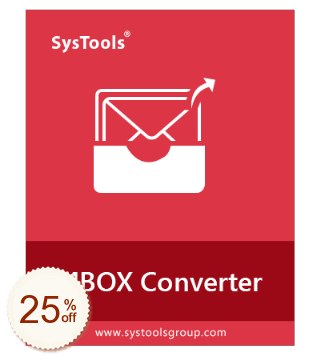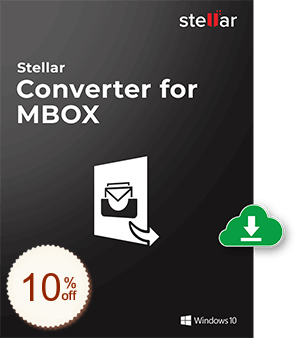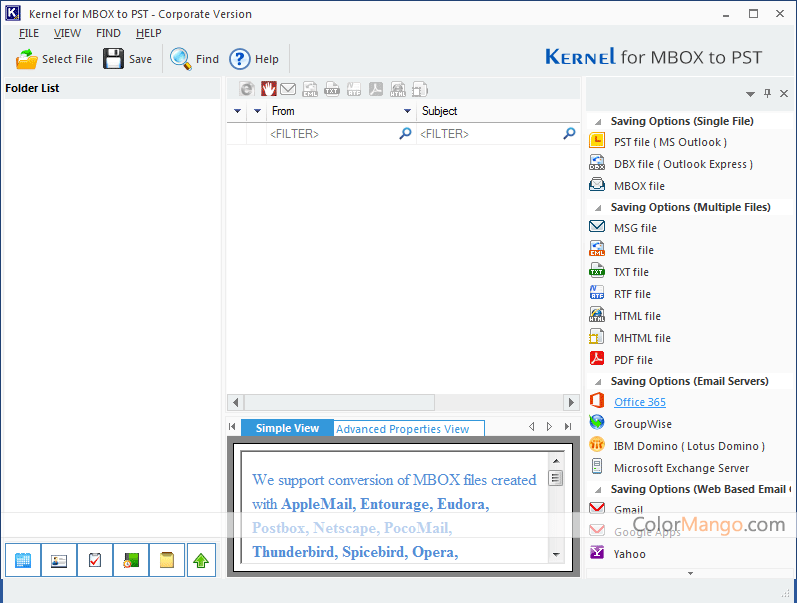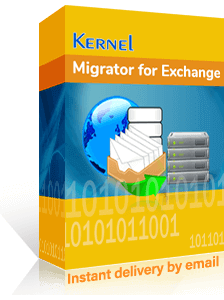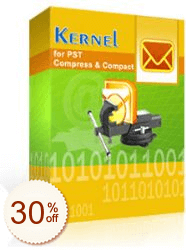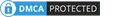Kernel MBOX to Office 365
- Discount
- Select License | KernelApps (93) >
- Price
- Save
- Coupon Code
- Kernel MBOX to Office 3653
- $99
- -
- Official Site
Rate This:
5.0
1 votes
Migrate email data stored in MBOX format to Microsoft Office 365
Kernel MBOX to Office 365 is a software tool that allows users to migrate their email data stored in MBOX format to Microsoft Office 365. This tool can be used to import data from various email clients such as Thunderbird, Apple Mail, Google Takeout, etc. to Office 365.Key features of Kernel MBOX to Office 365:
Batch Migration: The tool allows users to perform bulk migration of MBOX files to Office 365. This helps to save time and reduces the effort involved in manual migration.
Preserve Email Properties: The tool preserves all email properties such as To, CC, BCC, Subject, Date, and Attachments during the migration process.
Maintains Folder Structure: The tool maintains the folder structure of the MBOX file during the migration process, ensuring that the data is organized in the same way as in the source file.
Compatibility: The tool is compatible with all MBOX files and supports migration from a variety of email clients.
User-Friendly Interface: The tool has a user-friendly interface that makes it easy for users to perform the migration process without any technical expertise.
Preview Option: The tool provides a preview option that allows users to view the contents of the MBOX file before starting the migration process.
Secure Migration: The tool uses secure protocols such as SSL and TLS to transfer the data, ensuring that the data remains confidential and secure during the migration process.
High-Speed Migration: The tool uses efficient algorithms to perform the migration process, resulting in a fast and smooth migration experience.
Customer Reviews
There are no reviews yet
+ Add your review