
Soda PDF 360 Pro Discount Jul 2025
- Discount
- Latest official offers | Soda (2) >Monthly Uses
- Price
- Save
- Coupon Code
- Soda PDF STANDARD (Billed annually)
- $80
- -
- 53% Off
- 🔥Soda PDF PRO (Billed annually)100+
- $59.00
$125 - $66.00
- SodaPDF Black Friday offer - 68% Off
- Soda PDF PRO (Billed annually) - 68% Off
- $39.94
$125 - $85.06
- STANDARD (Yearly) -
- $39.95
- -
- DESKTOP PRO - 55% Off
- $49.94
$110 - $60.06
- STANDARD (Yearly) - 20% Off
- $52.00
$65 - $13.00
- Soda PDF PRO (Billed annually) - 42% Off
- $48.97
$84 - $35.03
Latest official offers | Select LicensePast Offers (May have expired)- Official Site
- We are committed to providing 100% valid discount coupons so you can shop with confidence.
Found an Invalid Discount❓ Let Us Know!
Our team regularly updates all discount information to ensure accuracy. However, if you find:
1. An invalid coupon code, or
2. A better discount on another site,
💬 Contact us immediately.
As our thanks for helping us improve, we'll reward you with an extra $5–$10 cashback. Your feedback helps us ensure that every user gets the best working deals. Why Do Some Discounts Seem Lower Than Other Sites❓
We prioritize honesty. Unlike some coupon sites that use fake discounts to mislead users, we display the most accurate deals.- Final Price Guarantee: The price you see on the purchase page is the true discounted price.
- No Tricks, No Misleading Deals: Shop with confidence knowing you’re getting real savings.
Affiliate Disclosure
As a reader-supported site, we’re dedicated to bringing you the best discounts. To keep improving our service, we may earn a small commission from product sales — at no extra cost to you.
Rate This:
4.2
56 votes
Efficient PDF editing software, powerful PDF editing and viewing functions, complete functions, support a variety of file format conversion and share PDF online.
Soda PDF 360 Pro is an excellent option for home and business users who are looking for a customizable PDF tool. It enables users to write in PDF files as with Word. Plus, it’s more affordable compared to Adobe.Soda PDF 360 Pro allows users to create, edit, split, merge, convert, view, and annotate PDF files. And the Pro version supports more features like customizable forms, sign and secure PDF with password and permission setting. It can convert 300+ file formats like Word, Excel, PowerPoint to PDF with a single click, or the other way around as converting PDF to Word, Excel, PPT, image, HTML, TXT, and RTF.
With Soda PDF 360 Pro, it’s easy to share, collaborate, compare, and print for presentation. Users can view and edit pdf files on any device. The customizable forms and professional templates are excellent for creating interactive forms, surveys, invoices, inventories, defining text, etc.
- "In terms of print quality function performance, Soda PDF is better than PDF Xchanger"
VS
- "Soda PDF is upgraded every year. Sometimes, the new version has negative updates in terms of user layout, and navigation becomes more difficult to locate, and finding certain function buttons will take more time to use than before. The bottom line is that Soda PDF does not support version returns to previous versions and forces you to accept the latest version."
Customer Reviews
Comments (5)
+ Add your reviewReply
- I am an editor, so I have to edit lots of documents every day. The AA is so expensive. I cannot afford to buy it. Thus, I found this Soda PDF Standard to help me. The discount of it is wonderful. I purchased one, and I like it very much. It works well. I can use it to view all PDF files as I did with Adobe before.Reply
- I’m a loyal user of Adobe since the early release of Acrobat. I have used all the versions of it, including the professional version. The most current one is Version X.Reply
However, Acrobat X is really annoying for changing good and effective things into bad ones. What’s more, it always needs to be updated like Microsoft, this really makes me feel very bad. Soda PDF Professional can be used to directly print from the web, no such bugs as ??? characters. As I know, these bugs is often met in Acrobat 8.0 and IE 8, and no one could ever fix them by now.
If you just need to show your pdf files to others, I would support Soda PDF without hesitation. You can print your screens with Soda PDF for a presentation, and then you can apply Acrobat of version 8 or 9 to open and compile those PDFs. - I get to know about Soda PDF Professional after I upgrade my PC from Win7 to Win 8 and then unable to use old version of Paperport 10 pro. This is really a fortunate thing for me. This software is really great and the price can’t be any lower. This program has special features. It is as good as Adobe X Pro! It is effective to work in conjunction with Scan Wizard 5 as well as Automatic sheet feeding Microtek scanner, they all work seamlessly together. I don’t know how to express my happy feeling about this. Thanks for sharing such powerful software!Reply
- Now I use Soda PDF Professional to view and check PDF files. Though its loading time is longer than Acrobat Reader, I still like to use it for its nice performance. Unlike Acrobat converter, it can render pictures precisely. I only used Soda to fill a PDF form and then print it out. It does a really good work. It also has several other functions, but I haven’t had time to use them yet. It really satisfies me a lot.Reply
Customer Q&A
More Coupons from Soda
🛡️ 100% Secure Purchases & Data Protection
- All purchases are made through the product’s official website, ensuring authenticity and security.
- Your private data is fully protected, adhering to the latest online security standards.
©️ Official Authorized
- All products on ColorMango are officially authorized by the original company.
- We only provide authentic discounts from trusted stores and platforms.
💁♀️ Free Extra Support
We offer additional help beyond the vendor's support:
- Unresponsive vendor support? Email us, and we'll assist.
- Order issues? Contact us, and we'll resolve them quickly.
- Technical problems? We'll liaise with the vendor to ensure your issue is fixed.
⚡Instant License Delivery (Software/SAAS)
- License codes are sent automatically within 5 minutes of purchase.
- Didn't receive it within 8 hours? Contact us immediately, and we’ll help.
Why Choose ColorMango?
- Authentic Discounts: Offers directly from official sources.
- Dedicated Support: Help is always available when you need it.
- Secure Shopping: Your privacy and security are our priority.
- Extra Rewards: $5–$10 cashback for reporting invalid coupons or better deals.
- Trusted by Millions: Secure shopping since 2006.


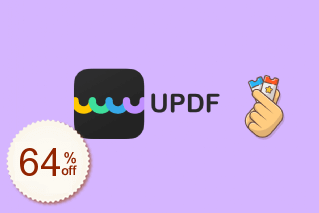
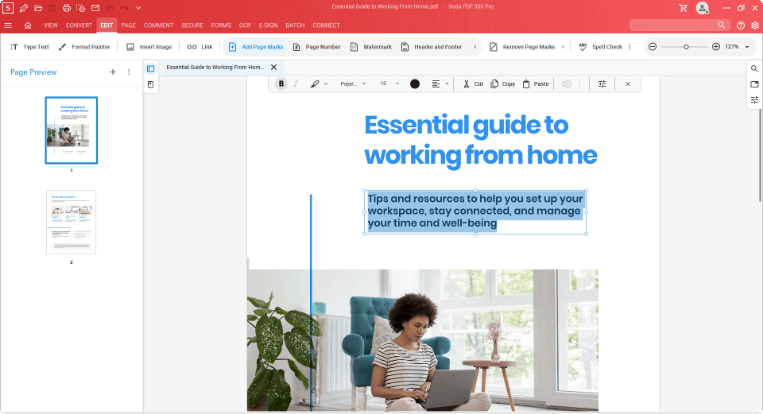

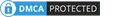
It’s just a little difficult to use at first time, but after you get used to it, it would be very convenient. I’ll recommend this software to my colleagues and people who look for a customizable PDF tool.