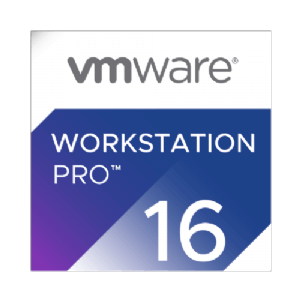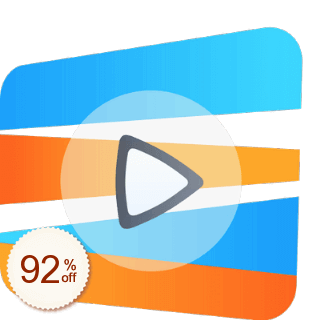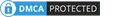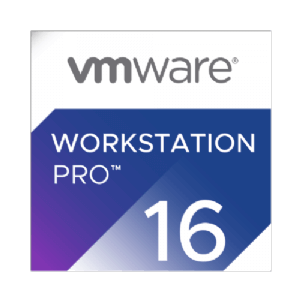
VMware Workstation
- Discount
- Official store latest offers | Vmware (2) >
- Price
- Save
- Coupon Code
- Workstation 16 Pro
- $199
- -
- 40% Off
- 🎓 Vmware Educational Discount
- 25% Off
- Workstation 16 Pro [EXPIRED]
- $187.49
$249.99 - $62.50
- Workstation 16 Pro [EXPIRED]
- $249.99
- -
- 20% Off
- Workstation 16 Pro [EXPIRED]
- $199.99
$249.99 - $50.00
- Workstation 16 Pro [EXPIRED]
- $249.99
- -
- 20% Off
- Workstation 16 Pro [EXPIRED]
- $199.99
$249.99 - $50.00
Official store latest offers | Select LicenseExpired Offers- Official Site
Rate This:
4.6
41 votes
- #3 rank DevelopmentServer / Hosting
VMware Workstation is so popular, and no need to tell more. There is a few discount opportunities of VMware products, when you meet it, don’t miss it out.
VMware Workstation now supports the tablets (like Surface Pro), and you know the virtual machine can make use of the touchscreens, accelerometers, gyroscopes, compasses, light sensors, and more. Moreover, the new version not only supports the multiple displays but also supports 4K Ultra HD.VMware Workstation Pro provides the ability to build a virtual network, that can emulate a variety of different network environments on a physical computer. Its superior flexibility has an absolute advantage for enterprise IT developers and system administrators, and the real-time snapshots, drag and drop files, shared clipboards, shared folders, PXE supported, and WSX cross-device access features also make it the most necessary tool for IT masters.
Customer Reviews
Comments (30)
+ Add your review- Awesome software, I can use it to play old games on my Win 8 computer, it supports both full screen mode and window mode. Really powerful.Reply
- Compared to the VMWare Player, the features of VMware Workstation Pro 15 are much more powerful. It’s new version perfectly supports Windows 10, supports USB 3.0, Bluetooth, 4K HD, DirectX 10 and OpenGL 3.3. And also greatly improved the 3D game acceleration performance. In addition, you can share, encrypt or remotely control the virtual machine.Reply
- Very easy to use, you can install Winddows10 on a virtual machine or make experiment with various viruses, Trojan software.Reply
- Good computer specs (running memory 8G or more, processor I5 or more, multi-threaded processor, SSD), with this specs, it’s running well, a pretty good software.Reply
- The software is very easy to use, I installed it under Win10, created a virtual system of win7, currently, with no problem.Reply
- This is the best virtual machine I have ever used, it supports Windows 10.Reply
- Vmware is so much better than VboxReply
- This is one of the best in the virtual framework. For example, Windows’ Hyper V does not support Virtual Sound Card and virtual graphics, only this supports virtual graphics.Reply
- VMware Workstation can provide full-screen display, it works as if I’m really installing the operation system.Reply
- Pretty good! Running old games depends on it!Reply
- I’ve been using VM for many years, a great software that let me know various operating systems.Reply
- Great, I can finally use Windows 2000, I’m so happyReply
- Pretty good software, one computer can run 2 systems at the same time. It’s an essential tool for playing games, you can login two accounts on one computer.Reply
- The most perfect virtual machine software I’ve used. Linux and Unix both run perfectly, Windows 10 game performance is acceptable. The key is high usability, much easier to use than Windows’ Hyper-VReply
- It’s great and powerful. I’ve always using VMW products, I’m satisfied. Only Cons: It takes up more and more system resources, and I hope it will be improved in future.Reply
- VMware Workstation is a very good virtualization manager. I can build my own virtual OS and host on my computer with it.Reply
- Very good to use, I used it to learn a little hacking skills. I installed the virtual machine because I was afraid hacker software might have virusReply
- A reminder that you must only uninstall after removing all virtual systems, otherwise not only will your uninstallation be incomplete, you won’t even be able to uninstallReply
- I used VMware for a long time and it was good. I want to use it again now, but I’m prompted the fail during installation and I need to go back. As a result, all of my D disk data was deleted. I’m so depressed!Reply
- After one week of use, I would share my feelings:Reply
VMware Workstation 10 gets many improvements, the advantages of it:
1.it helps you install OS automatically
2.supports both 32-bit and 64-bit versions
3.no conflict between client OS setting and the host
and disadvantages are:
1.occupies many CPU and memory resources
2.it’s inconvenient to transfer files between internal and external system.